To quickly find what you’re looking for, search for keywords using the Ctrl+F function on your keyboard.
Accessing DM
Do I need an account to access Digital Measures (DM)?
Yes, you will need to have an electronic identity through Colorado State University, either in the form of an eID or a Guest Associate’s eID. If you are a CSU employee, you should already have an eID. If you are a county employee and you don’t already have a Guest Associate eID, you will need to contact Kaylie McKenna in order to start the application process.
Where do I log into DM?
From CSU’s Faculty/Staff Activity System (FSAS) website, click on the login link found in the upper right region of the screen or within the right-side navigation links: https://fsas.colostate.edu
What if I can’t login to DM?
If you have an eID or a Guest Associate eID and you cannot log into DM, please contact Darrin Goodman for assistance. It’s possible that your account might exist in the system but it hasn’t been enabled yet.
I have a new County-funded employee in my County. Should this person report in DM, and if so, how?
Yes. Contact both Darrin Goodman AND Kaylie McKenna to get that person an eID so that they can begin reporting.
General
Do I report everything I do? What is the threshold for reporting or not reporting certain activities?
Report for programming and for credit, but that doesn’t mean “report everything”. A helpful threshold for what to report is to report all program activity, significant or ongoing professional service (i.e. conference organizer), and anything you’d want to use during your performance appraisal or see on your CV. You do not need to report every meeting you attended, but you’d probably want to report regular meetings attended as part of your service on an advisory board, for example.
If I do the same activity regularly, do I edit and update my original entry, duplicate my entry, or create a new entry?
It depends. Our goal is to be able to sort activities reported by month, location, PRU, program, and issue. We also want you to get appropriate credit on your CV for more intensive activities like presentations. So, enter each Presentation you deliver as a separate entry. For other screens like Extension Consultations or Publications & Media, you can choose what works best for a given month of reporting. Here are some scenarios to help you think this through:
- Let’s say you published 20 short educational social media posts related to environmental horticulture in one month. You may want to lump those together in a single entry, and then you can duplicate that entry and edit it for the following month.
- If you provided 10 consultations on natural resources and 5 consultations on cropping systems in a month, you can make a separate entry for each of those topics for the month. If one of those consultations was a time- and labor-intensive site visit, you may also want to create a separate entry for that consultation so that it receives more attention on your CV or on a report for your performance appraisal.
- If you published a fact sheet or other content that required a significant amount of time and effort, you’ll want to highlight that as a separate entry. You can edit that entry as you see fit over its lifetime so that you can track the number of viewers, for example.
Overall, think about lumping together activities that are not critical to call out as key contributions on your performance appraisal or CV (like short educational social media posts or quick consultations). If you are considering bundling activities together, be sure to separate out by PRU/program/issue. In all cases, only report activities for a given month.
If you miss a month of reporting, go back and enter only the activities that took place in the month you missed, followed by the activities that took place in the most recent month. This will allow your supervisors, program leaders, and others to sort activities by month for accurate sharing with stakeholders.
How should I report activities for which there was a group contribution?
To report a single activity that required a group effort, such as co-authoring a publication or sharing an impact narrative, one person can enter the activity and tag collaborators. For activities that are related to the same program, individuals should report each activity separately. For example, if three individuals each taught one class for a Native Plant Master program, each individual should report the single class s/he taught.
If you coordinated/organized a presentation delivered by a colleague, either one of you can report that activity – just select the appropriate roles in the dropdown for each of you (i.e. presenter, organizer/coordinator, etc.). For Publications & Media, only authors/co-authors should report. If you simply distributed the material (i.e. a fact sheet), you can report that under Extension Material Distribution if you believe it meets the threshold for reporting (i.e. you want it on your CV/performance appraisal documentation).
How do I report Participant Location and Activity Location for face-to-face group events, virtual group events, and consultations?
| Activity Type | How to report “Location of Activity” | How to report “Participant Location” |
| Face to face group educational event (class, workshop, demonstration, etc.) | Report the location in which the activity was held. | To the extent feasible, report the county/counties where your participants were from. If that data was not collected, it is okay to make reasonable assumptions that they were from the county in which the activity took place, for example. If your participants were from so many counties that reporting each location becomes too burdensome, report the locations for which you had significant participation. |
| Virtual group educational event (webinar) | Under Contribution Type, select Online/Webinar. For Activity Location, select the county/area you represent (so that your county/area gets credit for your work.) | To the extent feasible, report the county/counties where your participants were from. If that data was not collected, it is okay to make reasonable assumptions that they were from the county in which the activity took place, for example. If your participants were from so many counties that reporting each location becomes too burdensome, report the locations for which you had significant participation. |
| Individual consultation (phone, email, FaceTime, etc.) | For face-to-face consultations, report the location in which the activity was held. For phone/email/virtual consultations, select the county/area you represent (so that your county/area gets credit for your work.) | Report the location of the individual you served. |
Do administrators report?
Yes, administrators such as Regional Directors and Assistant Directors are expected to report significant or ongoing professional service in DM. This would include activities such as chairing searches, serving on committees, and supporting HR, fiscal, and other administrative functions. Most of the time, these activities can be reported in the appropriate screen under Service*.
Exact dates are sometimes required for report entries to be submitted. How should I handle this for when I report multiple instances of the same activity over time (i.e. reporting 5 consultations over a 1-month period in a single reporting entry)?
Report the date of the last activity in the series (i.e. your most recent consultation). Remember that you can aggregate “high volume” activities like consultations or social media posts by month, but that each month should contain separate entries for those activities so that data can be sorted by month for sharing with Commissioners and other stakeholders.
What would an example be of something that would be reported under “engagement, external connections, and partnerships”?
You can report external partners on programs or projects, such as if you worked with an organization to co-host a conference or workshop. Under Role, select “Project/Program Collaborator” from the dropdown (or a different Role as needed). The screen should be used to report partnerships only after a significant activity has occurred – this screen should not be used to report planning meetings or potential activities.
If you work with a group or individuals and some are historically underrepresented, do we mark that box under diversity?
For Extension, there are three boxes related to diversity and inclusion. Mark the ‘Diversity-Related’ box if it meets CSU’s criteria that “the subject matter or focus of your research, teaching, service or engagement activities” is within the diversity definition provided in the help text in DM. Mark the ‘Historically Underrepresented Individuals Targeted’ and/or the ‘Historically Underrepresented Individuals Served’ box(es) if you targeted and/or served a significant number of individuals who have been historically underrepresented in the subject matter or focus of the activity.
Should I bundle activities together when reporting? How do I know what to bundle versus what to enter separately?
You can certainly report “high volume” activities such as educational emails, phonecalls, and site visits together under Extension Consultations, for example. Just be sure to separate out those consultations by PRU, program issue, and location (so create new entries for consultations that fall under different PRUs, for example.) Similarly, you can bundle together similar activities under Service. For instance, if you organize meetings throughout the year and it meets your threshold for reporting (i.e. meeting organization that you want to tell your supervisor about for your performance appraisal), you can create a single entry for your Position/Role as Meeting Organizer and update it with information throughout the year about the different meetings you organize. Same for Volunteer Manager or other Service-related roles.
Overall, think about lumping together activities that are not critical to call out as key contributions on your performance appraisal or CV (like short educational social media posts or quick consultations). If you are considering bundling activities together, be sure to separate out by PRU/program/issue. In all cases, only report activities for a given month.
If you miss a month of reporting, go back and enter only the activities that took place in the month you missed, followed by the activities that took place in the most recent month. This will allow your supervisors, program leaders, and others to sort activities by month for accurate sharing with stakeholders.
I’ve spent a significant amount of time writing grants – where do I report that?
If you submit grants through Sponsored Programs and they are funded, they will automatically populate the screen called Research Sponsored Agreement Awards (53 Accounts). If you submitted another way, you can enter information in the screen called Sponsored Research Proposals and Awards – All Other Sources (Non-53 Accounts). If you are doing any sort of private fundraising you can use the screen called Engagement, External Connections and Partnerships. Finally, you can also enter time spent on grant writing under the appropriate Service screen(s) if that is something you’d want on your CV or performance appraisal documentation.
Generally, should I report meetings? There are a few “bigger deal” meetings that I do that I prepare a bunch for and lead to some extent. Should I report those? If so, how?
A helpful threshold for what to report is to report all program activity, significant or ongoing professional service, and anything you’d want to share during your performance appraisal or see on your CV. So unless it’s something related to programming or that you’d want in your performance appraisal documentation, you can probably skip it. If you are organizing a significant meeting of some sort or if you serve on an advisory board with regular meetings (for example), you can report that under Service.
Should I be reporting professional development meetings and activities? If so, under what category do I report them?
You’ll want to document your more significant/time intensive professional development activities for your CV and to share during your performance appraisal. You can report them under “Faculty Development Activities Attended (as a Participant)”. If your professional development activity resulted in a licensure or certification, report that under Licensures and Certifications instead.
I have joined professional associations to build relationships and get input for my programs. I attend meetings, share educational information, and volunteer at events. How should I report this?
Use the screen called Professional Memberships.
Can I report trainings/presentations done for Extension staff/colleagues?
Yes, you can report presentations or trainings you provide for agents/colleagues as Service. It would either be Service > Department (if provided to your county/area/region), or College (if provided to statewide Extension). Alternatively, you can report presentations to staff under Presentations, but be sure to leave participant information blank since we only want to aggregate public participation in our programs.
How do I report research projects?
If the research was funded and went through CSU Sponsored Programs, the project should automatically populate in a screen called Research Sponsored Agreement Awards (53 Accounts). If it was funded but did not go through CSU Sponsored Programs, you can enter project information on the screen called Sponsored Research Proposals and Awards – All Other Sources (Non-53 Accounts). If it the research project was submitted through CSU’s Kuali Research, it should automatically populate in a screen called Research Sponsored Agreement Proposals Submitted Through Kuali Research. If the research was not funded, you can enter project information on the screen called Other Research Currently in Progress. Then as the research progresses you may want to report project activities on other screens as appropriate.
How should I report my participation in FEMA Incident Command System (ICS) trainings?
Once you have completed a course and received your certificate, report it under Licensures & Certifications. Depending on the certificate received, use certification titles of “FEMA ICS 100: Introduction to the Incident Command System” or “FEMA ICS 700: Introduction to the National Incident Management System”. The sponsoring organization is the Federal Emergency Management Agency. The scope is National. Enter the date you obtained your certificate and upload it. This will ensure that you have a copy of it when/if required.
Impacts / Narratives
When should I use the Extension Impact screen?
Use this screen under any of the following circumstances: when you have a PRU outcome indicator to report against; if you want to report participant feedback to eventually provide to your supervisor; and/or if you want to report the impact of a major event or program. Keep in mind that reporting impact in narrative form means that you can describe the issue you addressed from an external/community perspective, what Extension did to respond to the issue, and the results of Extension’s response (i.e. knowledge or behavior change). One individual can report impact on behalf of a group by tagging collaborators. You do not have to report both outcome indicators and narrative information when using this screen, but supporting narrative information with quantitative outcome indicator data helps to round out your impact stories.
Under “Extension Impact” I didn’t see where to enter narratives?
You have to scroll down to the bottom, and you can enter information in as many of those text box areas as you see fit. You are encouraged to use of all of them when you have something significant to report, but if you’re just wanting to report participant feedback you can just use that specific text box, for example.
I spent a lot of time planning and delivering a program that I believe had significant impact. How do I report both the output-type activities (i.e. classes), the outcome indicators, and a narrative all in one place?
Use the Extension Impact screen to give a title to your program that encapsulates all of the work. Report against the outcome indicators for which you collected data, and use the text boxes to enter narrative information. In the text box that asks “What was done to address the situation”, enter information about the key outputs you delivered as part of the overall effort (i.e. taught 4 classes and provided 25 consultations). Also report the outputs separately under the appropriate Activity screens (i.e. Presentations and Extension Consultations).
Program Activities
I write a newsletter each month. I have been reporting them as non-peer reviewed, although I do have them peer-reviewed by a colleague, and occasionally by additional colleagues as well. Do I consider them non-peer reviewed?
“Peer review” refers to the policy of having experts in the field examine journal articles before acceptance for publication. Peer review ensures that the research described in a journal’s articles is sound and of high quality. Sometimes the term “refereed” is used instead of peer review. So yes, even though your colleagues review the newsletter, it would be considered non-peer reviewed because these are not articles submitted to a journal for publication. Because fact sheets go through a more formal peer-review process through CSU Extension, they are considered peer-reviewed publications.
Do I report newspaper columns, interviews, etc. under Publications & Media or under Media Appearances?
Report the creation of a purposeful work product such as a newspaper column (that you authored) under Publication and Media. Use Media Appearances when you happen to appear in a newspaper article, if you were interviewed by the media, etc.
If we work with someone 1 on 1 and provide them materials, should we record that under “Extension Consultations” or “Extension Material Distribution”?
If you educate them AND provide educational materials (i.e. guides, kits, etc.), use both. If you just provided educational materials, use Material Distribution.
I don’t like how for a presentation you have to have a meeting name, because sometimes the meeting name is the actual class.
In the Presentations screen, fields ask for a Presentation Title and the “Full Name of Meeting Where Presented”. If a single class was the sole reason for the meeting (i.e. Wildfire Mitigation Workshop), enter it on both locations. These fields are required by CSU.
In the dropdown for Presentation Type in the Presentations screen, what is the difference between a lecture and an oral presentation?
Choose either one – these are selections provided by CSU. If, however, you did a formal guest lecture at CSU or for another college or university, report that under the Guest Lectures screen.
What is the definition of “Guest Lectures” versus Presentations?
Guest Lectures are reported under their own screen, separate from the Presentations screen. Guest lectures are formal lectures given for a class at a college or university.
How do I distinguish where to report calls vs. emails vs. office visits vs. talks? Can I report these all in one place?
You can report most of this in one place, under Extension Consultations, and it is not important to indicate whether the consultation happened via email, phone, or in-person. (Only report educational emails, calls, and visits.) Talks (i.e. presentations) can be reported on the Presentations screen.
I organized a presentation/webinar. How should I report this since I didn’t present, only organized? Where would I report the participants that were educated?
Report it under Presentations, but select Coordinator/Organizer under Role. You can report the participants as you normally would (as if you had given the presentation yourself).
Where should I report events for that I helped plan but at which I also presented?
Use the appropriate screen under Service* to report the planning of the event, but also use the Presentations screen to report your presentation. Report your Presentation on the Presentations screen, then report the organization/planning of the event separately. To report the organization of the event, either create a separate entry for the whole event (rather than just your presentation) under Presentations and select Coordinator/Organizer under Role, or report it under Service.
How do I report certain 4-H specific activities such as beef weigh-ins, county fair, enrollments, and embryology kit loans?
As a general rule, we need data in both DM and 4-H Online. In DM, beef weigh-ins would be considered Service. County Fair and Ag Fest-related activities can be reported under Service, but if you were directly providing significant, substantive education during portions of the Fair you can separate those activities out as Extension Consultations, Presentations, etc. Helping families enroll through 4-H online would be considered Service and is only worth reporting if it takes up a significant portion of your time and you want it reflected in your performance appraisal documentation.
For loaning out something like an embryology kit, always report that under Extension Material Distribution. If your volunteer or the person reporting the kit educated others, you can report that in 4-H Online. We no longer report activities that our volunteers conducted in DM.
When I go to report a Consultation, for example, what is the difference between Number of Consultations Completed and Total Number of Contacts?
Number of Consultations Completed refers to the number of consultations you completed, while Total Number of Contacts refers to the number of people to whom you provided consultations. For example, if you provided two consultations to a total of 6 people, you would report 2 as the Number of Consultations Completed and 6 as the Total Number of Contacts.
How should I report participant demographics – is it ok to estimate?
Only report participant demographics when they have been self-reported by your participants. When working with youth in schools, you may use demographic data provided by the school rather than asking students themselves.
When should I use the Issue Affiliation or Program Affiliation dropdown menus?
PRUs have put together “issue canvases” that describe their work on issues when they aim for medium- or long-term change (i.e. behavior or condition change). If your activity was related to one of these issues, selecting that issue in the Issue Affiliation dropdown will allow Extension to aggregate all of the work done on that issue and better tell our story. Similarly, use the Program Affiliation dropdown to identify programs at the sub-PRU level (i.e. Master Gardener, Annie’s Project) so that we can aggregate data for programs.
How should I report the development of asynchronous content like a recorded video?
Report all asynchronous content under Publications & Media.
How should I report a Facebook Live or similar virtual event?
A longer presentation on social media with interactivity would be considered a Presentation. A brief, live virtual interaction would be considered an Extension Consultation. A virtual event for which participant activity occurs mainly after the event was recorded would be reported under Publications & Media.
How do I report a demonstration garden?
Use either a Service screen, Other Research Currently in Progress, or one of the sponsored research screens depending on the primary purpose of the garden and its funding source. Report individual activities related to the garden (i.e. educational tours) as additional, separate activities.
How should I use the screens related to “Evidence of Incorporating Diversity, Equity, Inclusion and/or Social Justice (DEISJ)”?
Use these screens to provide evidence of your efforts in these areas. For Extension, much of your evidence can be documented in this screen found under the Service category. Also note that you can check boxes to indicate whether a given activity was related to diversity, targeted underrepresented individuals, and/or significantly served underrepresented individuals.
Service
How should I organize my activities reported under Service? Should I report each one individually?
One more efficient approach is to lump service-related activities together according to the position/role you play. For example, under Service-Professional, you can lump all of the activities for which you serve as Volunteer Manager together, provide a description of all of those various activities, and estimate the time you spend serving as a Volunteer Manager. Simply edit that entry with new descriptions of your efforts as Volunteer Manager as they evolve.
If you take 4-H youth to a conference (as a chaperone) how would you enter that time?
Unless you spend a significant amount of your time during the year as a chaperone and believe that it will be important to document this activity for your performance review, report this under the appropriate screen under Service* (select Other for Position/Role).
*How to Choose the Appropriate Screen under Service
| Screen Name | When to use |
| Department | If the activity was internal to Extension and related to the county/area/region that you serve |
| College | If the activity was internal to Extension and either statewide or NOT related to the county/area/region that you serve |
| University | If the activity was internal to the University (beyond Extension) |
| Professional | If the activity was external to Extension and part of your professional service |
| Public | If the activity was external to Extension and NOT part of your professional service (i.e. service in your personal life) |
Specialist and Faculty Reporting
When an agent collaborates with a specialist or other faculty, who is responsible for reporting?
When agents collaborate with specialists or other faculty, a good rule of thumb is to have the agent report and tag the specialist/faculty. Agents should be more familiar with the Extension-specific data fields and so CSUE will tend to get more information from them.
What are some guidelines for specialists or faculty members who want to report an Extension-related activity themselves?
Faculty/specialists who conduct Extension-related activities are encouraged to report as much Extension-specific information as possible. This includes using the Extension-specific screens for Extension Consultations, Extension Material Distribution, and Extension Impact. When using University-wide screens such as Presentations and Publications & Media, faculty and specialists are encouraged to enter as much information as possible in the Extension section at the bottom of the screen. At a minimum, faculty/specialists are encouraged to check the box at the bottom of the main section in University-wide screens labeled “Extension related” to indicate that a given activity was related to Extension. This will allow CSUE to understand what type of Extension-related work is being conducted by faculty/specialists.
As a specialist or faculty member, when do I check the Engagement-Related and/or Extension-Related checkboxes?
According to the help text, mark an activity as Engagement-Related if it is a “[collaboration] between universities and their larger communities (local, regional/state, national, global) for the mutually beneficial exchange of knowledge and resources in a context of partnership and reciprocity.” Although this definition can theoretically apply to Extension-Related activities as well, only mark the Extension-Related box if the activity meets the definition provided in the help text for that box: “if you had a significant collaboration with Extension faculty and/or staff (on campus, in county offices, regional specialists, or through Planning and Reporting Unit teams)”.
Technical Features
I am finding it tricky to run a summary of what I have reported. How do I do that?
Go to Reports, then Create a New Report, then click on Blank Document. You can then customize what you want to include as shown in the screenshot below. The Individual Report template can also provide users with key information.
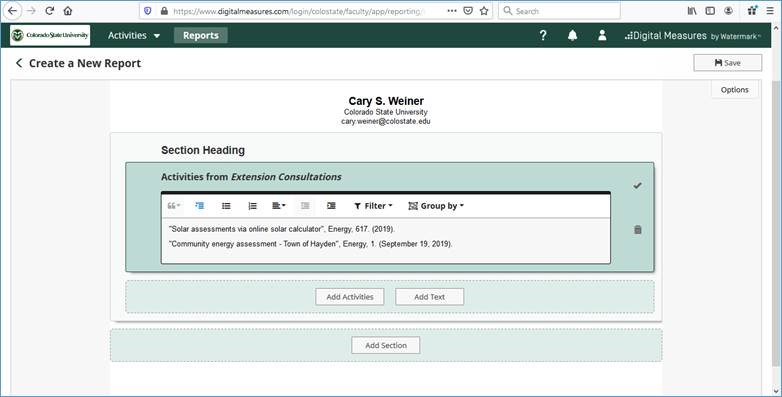
I heard something about a Paste tool – how do I find it and use it?
In the upper right corner of DM, click the PasteBoard button. You can use it to enter information or paste information from Word. You can then cut and paste from PasteBoard into any screen and field within DM – it “travels” between screens until you close the PasteBoard window. It might be particularly helpful if you’re working from a single computer monitor or laptop and you want to list the activities you need to report against as in the screenshot below.
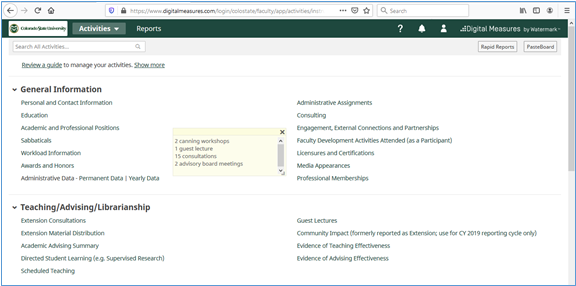
How do I upload files/pictures?
Files including photos can be uploaded on various screens including Extension Impact, Presentations, and Publications & Media.
Volunteers and Americorps
Where do I report volunteer hours and numbers for various programs like 4-H, CMG, and Americorps?
Those activities will be reported in 4-H Online, the Volunteer Management System (non-4-H volunteer activities), or the Americorps database as needed. You can, however, report your work managing volunteers and Americorps members under Service. You can also provide an impact narrative that summarizes the impacts of your volunteers/Americorps members in the Extension Impact screen. Contact the Colorado Master Gardener Coordinator with CMG-specific reporting questions.





